How to Set Up Your Own Gaming Server for Friends
Setting up your own gaming server to play with friends can be a rewarding experience, providing you with more control, customization options, and enhanced privacy. This guide will walk you through the steps needed to create and manage your own server.
Why Create a Server Yourself if Game Publishers Have Their Own Servers?
Creating your own gaming server offers several benefits over relying on game publishers’ servers. One of the main advantages is control. By hosting your own server, you have full control over game settings, mods, and who can join your server. This means you can create a tailored gaming experience that suits your and your friends’ preferences.
Another significant benefit is privacy. When using public servers, you often have to deal with strangers, which can sometimes lead to unpleasant interactions. A private server ensures that only invited friends can join, creating a more secure and enjoyable gaming environment. Additionally, self-hosting can lead to better performance, as you can choose the hardware and location of your server, potentially reducing latency and improving gameplay.
What Types of Servers Are There?
There are various types of gaming servers, each catering to different needs. The most common types are dedicated servers and peer-to-peer (P2P) servers. Dedicated servers are powerful machines specifically set up to host games, offering high performance and stability. These servers are ideal for large groups of players or for hosting resource-intensive games.
P2P servers, on the other hand, rely on one of the players’ machines to act as the server. This type is usually easier and cheaper to set up but can suffer from performance issues, especially if the host’s internet connection is not robust. For a balance between performance and cost, many gamers opt for virtual private servers (VPS hosting), which provide a dedicated environment within a shared server, offering a good mix of performance and affordability.
What Games Require a Constantly Active Server?
Some games benefit significantly from having a constantly active server. These include games that rely heavily on persistent worlds, such as Minecraft or ARK: Survival Evolved. In these games, the world continues to exist and evolve even when players are not actively online, making a dedicated server essential for an uninterrupted experience.
Renting a server is often the best option for these games, as it ensures that the server remains online 24/7 without relying on your personal hardware and internet connection. This way, you and your friends can log in at any time to see how the world has changed and continue your adventures.
Which Games Require This Setup?
Several popular games are designed to benefit from a dedicated server setup. Minecraft is a prime example, where a persistent world enhances the building and survival experience. Other games like Rust, ARK: Survival Evolved, and Valheim also require a stable and always-on server to support their gameplay mechanics effectively.
These games often involve extensive building, exploration, and interaction with other players, making a dedicated server crucial for maintaining the game state and ensuring smooth performance. For competitive games like Counter-Strike: Global Offensive and Team Fortress 2, dedicated servers provide low-latency environments crucial for fair and responsive gameplay.

Steps to Set Up Your Gaming Server
Setting up a gaming server involves several steps. First, choose the right hardware or a VPS hosting provider that meets your game’s requirements. Next, install the necessary software, which usually involves downloading the server files from the game’s official website. Configure the server settings to your preference, including game modes, player limits, and any mods you wish to include.
After configuration, you’ll need to forward the necessary ports on your router to allow external connections. This step is crucial for others to join your server. Finally, share your server’s IP address and any required passwords with your friends so they can connect. Regular maintenance, such as updating the server software and backing up game data, will ensure your server runs smoothly.
Additional Tips and Considerations
Running your own gaming server can be resource-intensive, so ensure your hardware and internet connection are up to the task. Consider using a UPS (Uninterruptible Power Supply) to protect your server from power outages and spikes. Regularly update your server and game files to protect against security vulnerabilities and ensure the best performance.
Community forums and support groups can be invaluable resources for troubleshooting and optimizing your server. Don’t hesitate to seek advice from experienced server administrators to enhance your setup. With the right approach, setting up and managing your gaming server can provide a rewarding and customized gaming experience for you and your friends.